OBD GO PRO User Manual
Go for the better life!
One click unlock vehicle hidden features easily, let everyone enjoy the fun of modding!
Compatible vehicle
VCI is compatible with all gasoline-powered vehicles(including hybrids) sold in the United States during or after 1996.
Hidden features unlock support models
Support Porsche, BMW, Mercedes, Audi and Ford brand.
Click Supported Cars to see detailed hidden features for your car models.
More vehicle models are coming in the future, please stay tuned...
Device
- Apple device
| Device | System |
|---|---|
| iPhone/iPad touch | iOS 10.0 or later |
| iPad | iPadOS 10.0 or later |
| Mac | macOS 11.0 or later, and a Mac with the Apple M1 chip |
Android device
Android 4.4 and up
Bluetooth
Make sure Bluetooth is enabled on your smartphone through the settings menu.
Cellular Data Connection
For the better experience, we highly suggest you have a good cellular data connection or a strong Wifi connection (try connecting with/without Wifi).
Usage Guidance
Please follow step 1-5 for the first time to use.
1. Download App
- Search “obd go pro” on App Store or Google Play
- OR scan the QR code below
* There is no additional fee to for downloading the app.

2. Find OBD-II port
Your port is typically found on the driver-side underneath the dashboard just above the pedals.
The five positions below are the most common locations.

3. Insert Sensor and turn on ignition
4. Turn on Bluetooth
Enable Bluetooth on your phone through the settings menu:
- Go to settings
- Click Bluetooth
- Tap the toggle switch to turn it on
5. Connect VCI
- Tap upper left "VCI" letters in homepage
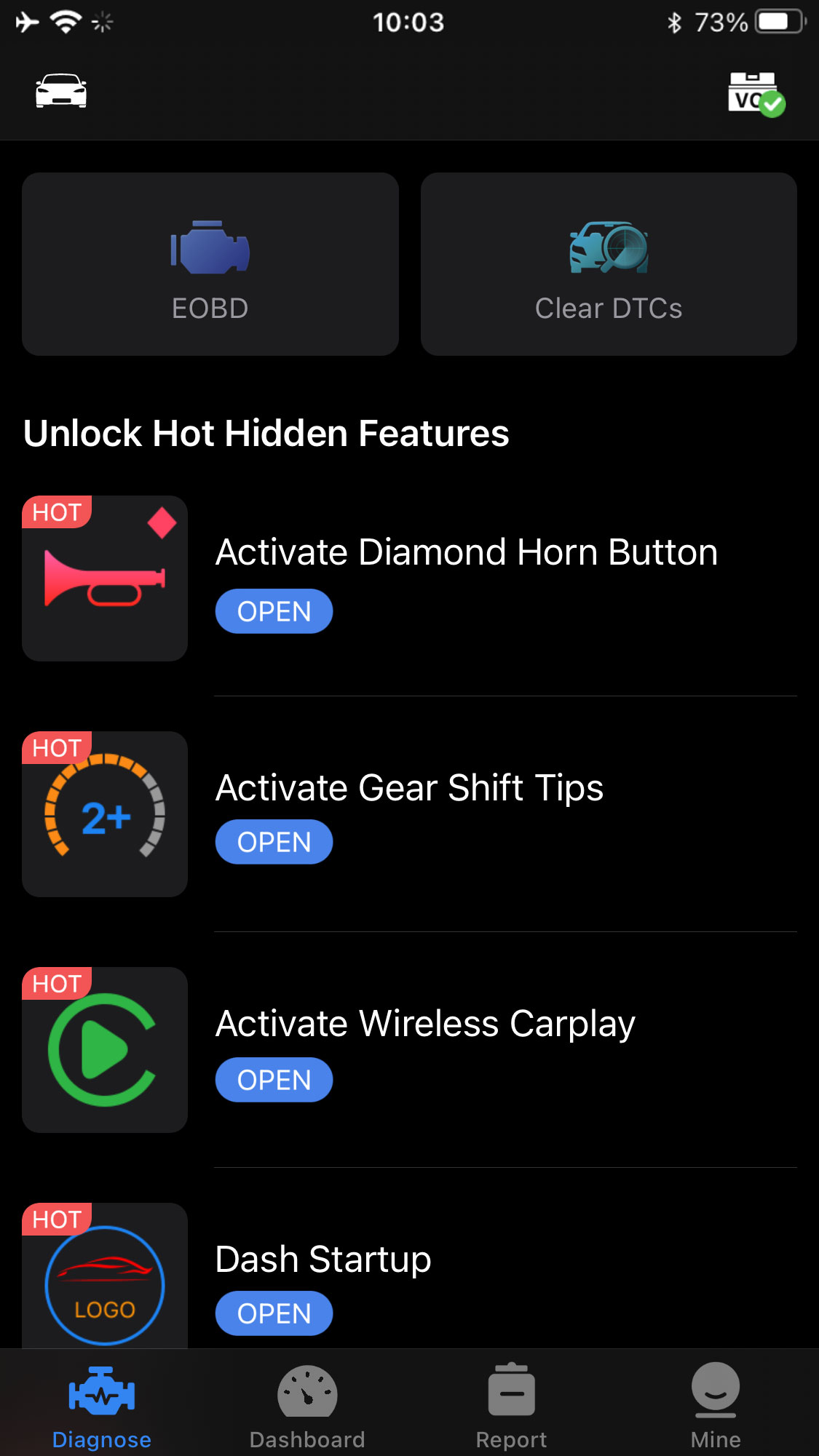
- Blue light from sensor bottom indicates it has power,select “Connect VCI”
- Bluetooth name is the serial number on VCI
Unlock Hidden Features Guidance
Hot hidden features
- From the homepage you can see the list of popular hidden features
- Scroll down to view more features
- Tap feature names to view the details, video effects
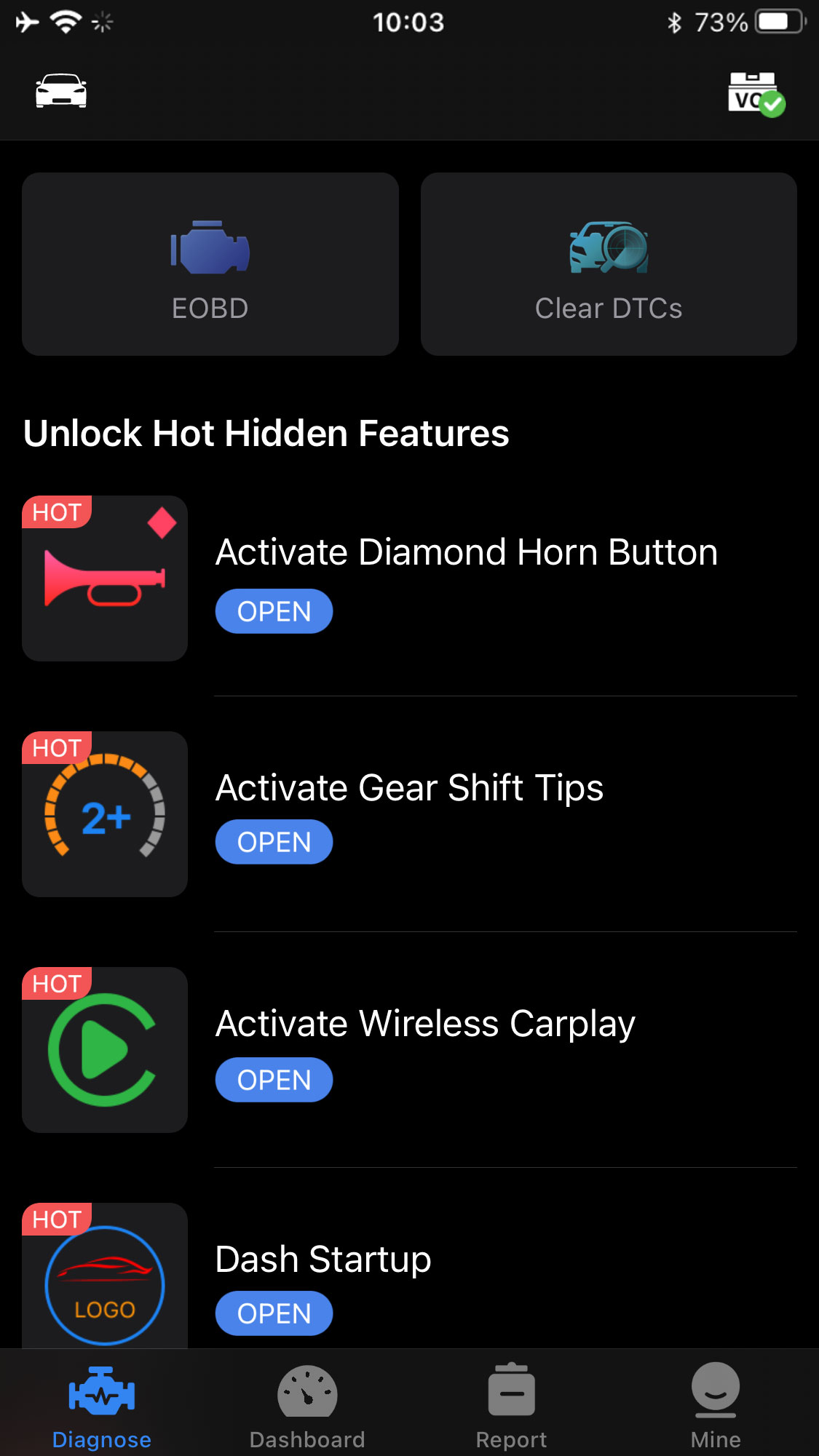
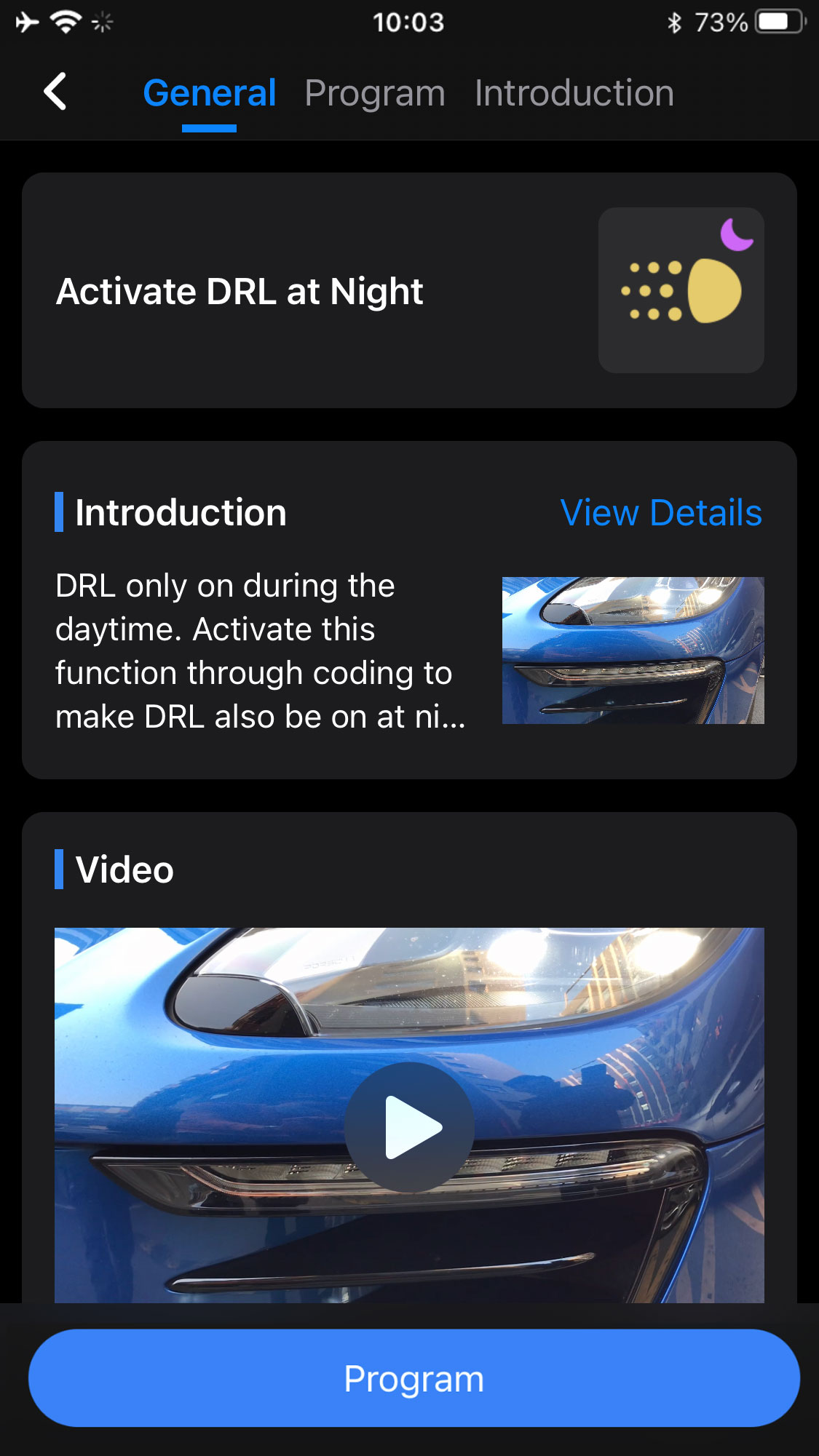
Select vehicle models
- Tap "car icon" on upper left in homepage
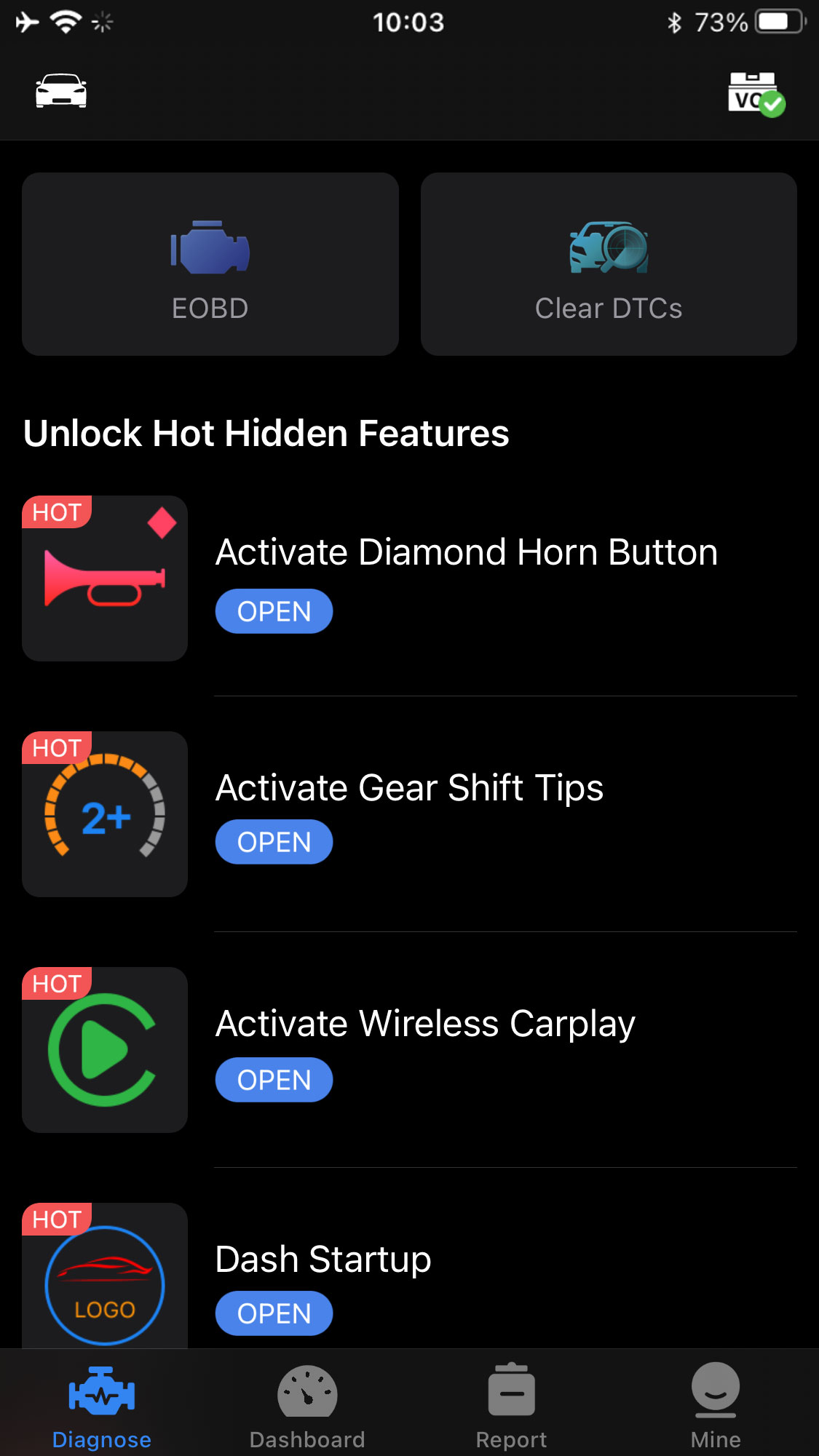
- Select a brand and model
- And then select a year
If you have trouble in model year, tap "See how to choose a model year" for help
- App will remember your selections, next time you can use directly
Program
- At first you need to login an account, you can tap "Log In" in general page
- Purchase the feature, you can start to program
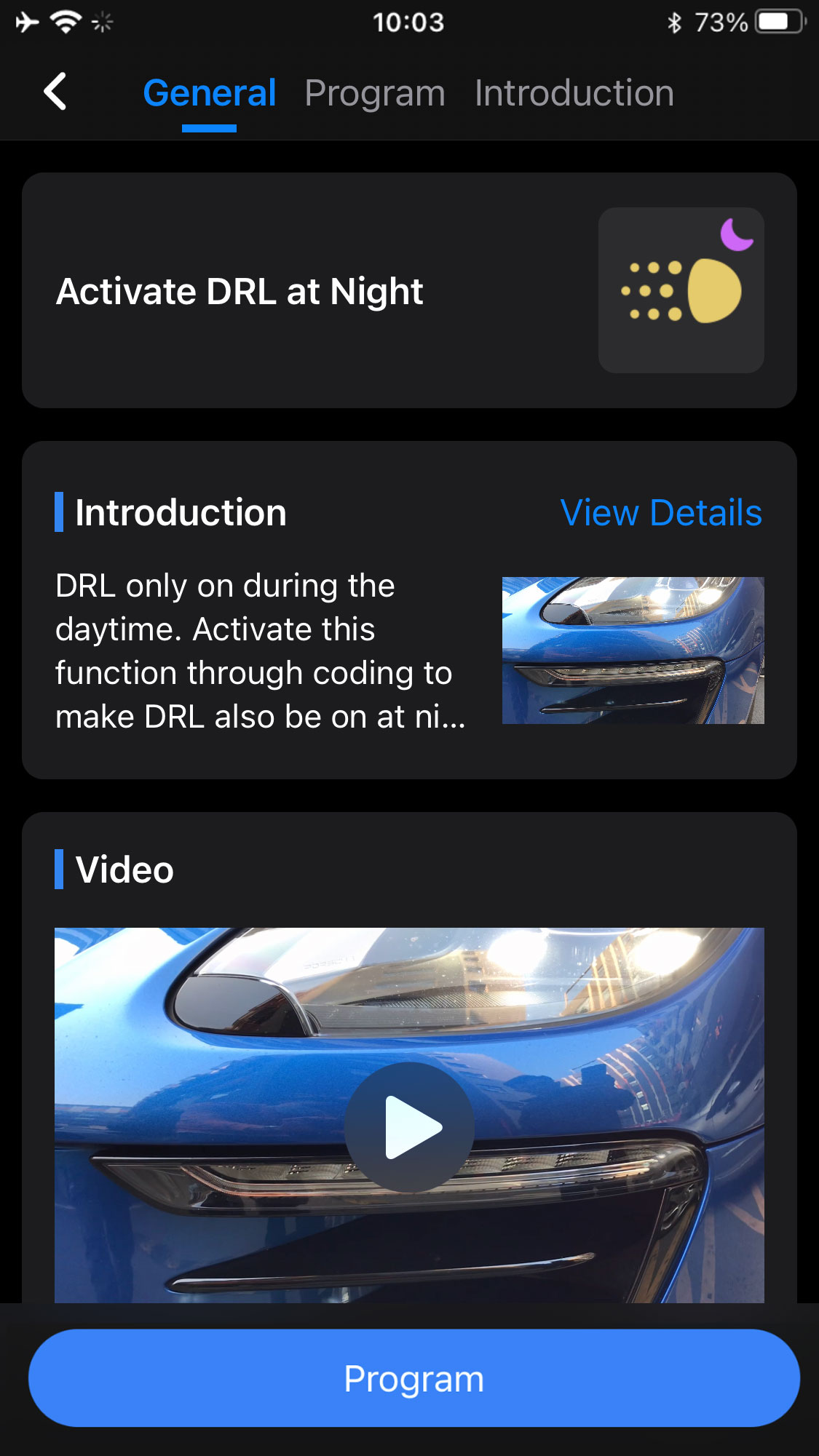
- VCI connection status is displayed on the top
- Tap "Help & Feedback" to see FAQ, also you can send an email to us or contact customer service
- Tap "Query" to check vehicle default state
- Tap "Set" to save your changes, through this way to unlock hidden features
- Tap "Recover" to restore feature data, app will backup data each time after "Query" or "Set"
Diagnosis Guidance
OBD-II diagnosis
- Make sure VCI is connected
- Start OBD-II 10 modes diagnosis, more details please see OBD GO manual
Full system clear DTCs
- Make sure VCI is connected
- Select a vehicle model and year
- Start full system clear DTCs
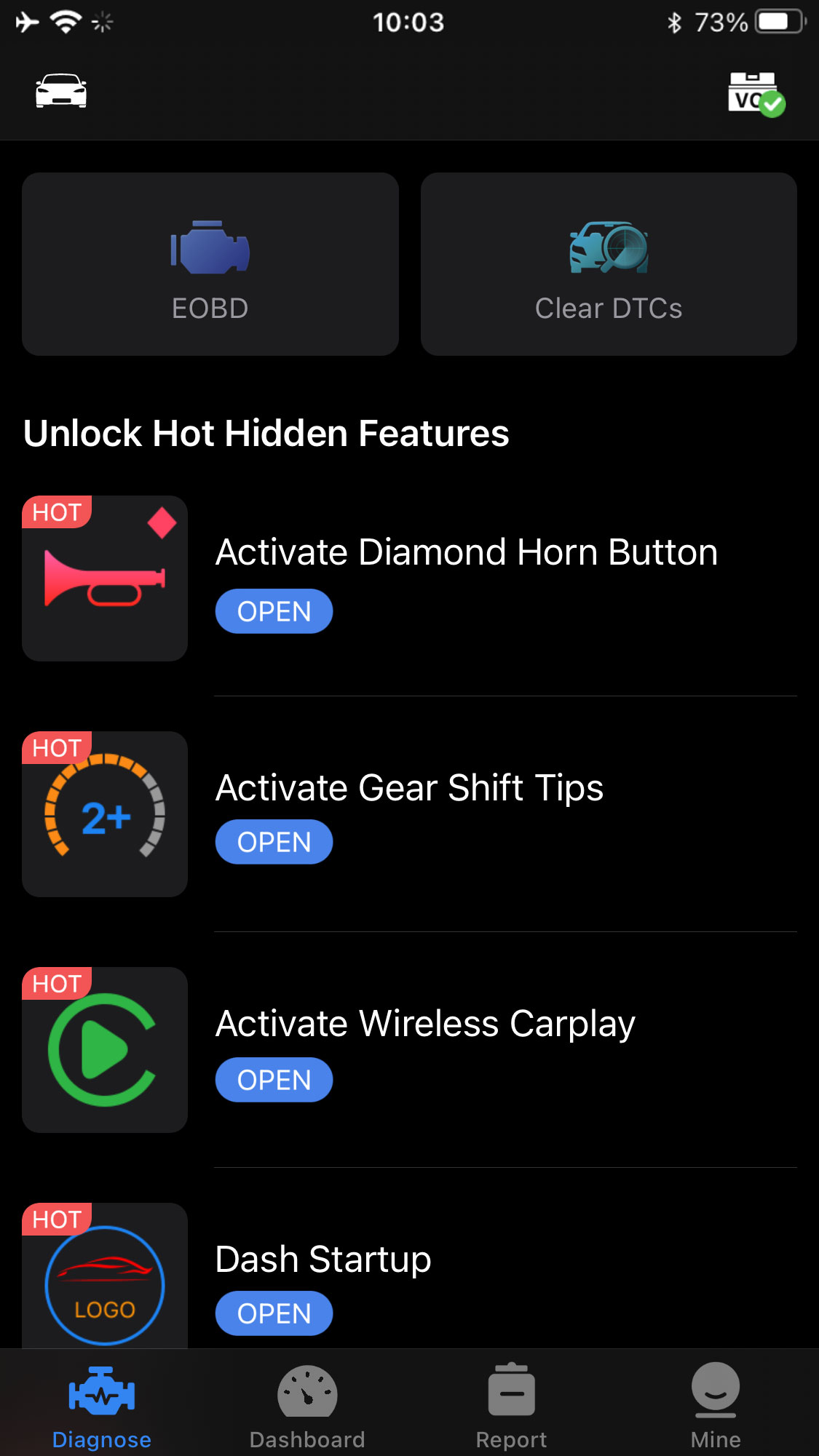
Dashboard Function Guidance
My Dashboard
Brand new virtual dashboard appearance which gives you a different feeling.
- Mechanical style
- Digital style
* Virtual dashboard will auto display the best data options according to different vehicles.
Data Icon
![]()
Acceleration Test
User is able to test 0-100 km/h(0-60 mph) acceleration speed through this function.
Road Camera Mode
- Camera permission is required, user can share a test video by screen record.
- Speed must be 0 km/h(mph) to start the test.
- Screen record will auto start when speed over 20 km/h(10 mph).
- A valid test result will be auto generated when speed over 20 km/h(10 mph).
- Test will auto finish when speed reach 100 km/h(60 mph).
Casual Dashboard
- Use a digital style dashboard to test acceleration speed.
- Speed must be 0 km/h(mph) to start the test.
- A valid test result will be auto generated when speed over 20 km/h(10 mph).
- Test will auto finish when speed reach 100 km/h(60 mph).
- Auto display the best data options according to different vehicles.
Select a speed source
GPS
- Location permission is required, VCI connection is unnecessary.
OBD
- Speed data comes from OBD, VCI connection is required.
Fuel consumption
User is able to check instant fuel consumption, total fuel consumption, average fuel consumption after a trip.
A report will be automatically generated to show user fuel consumption details for analysis.
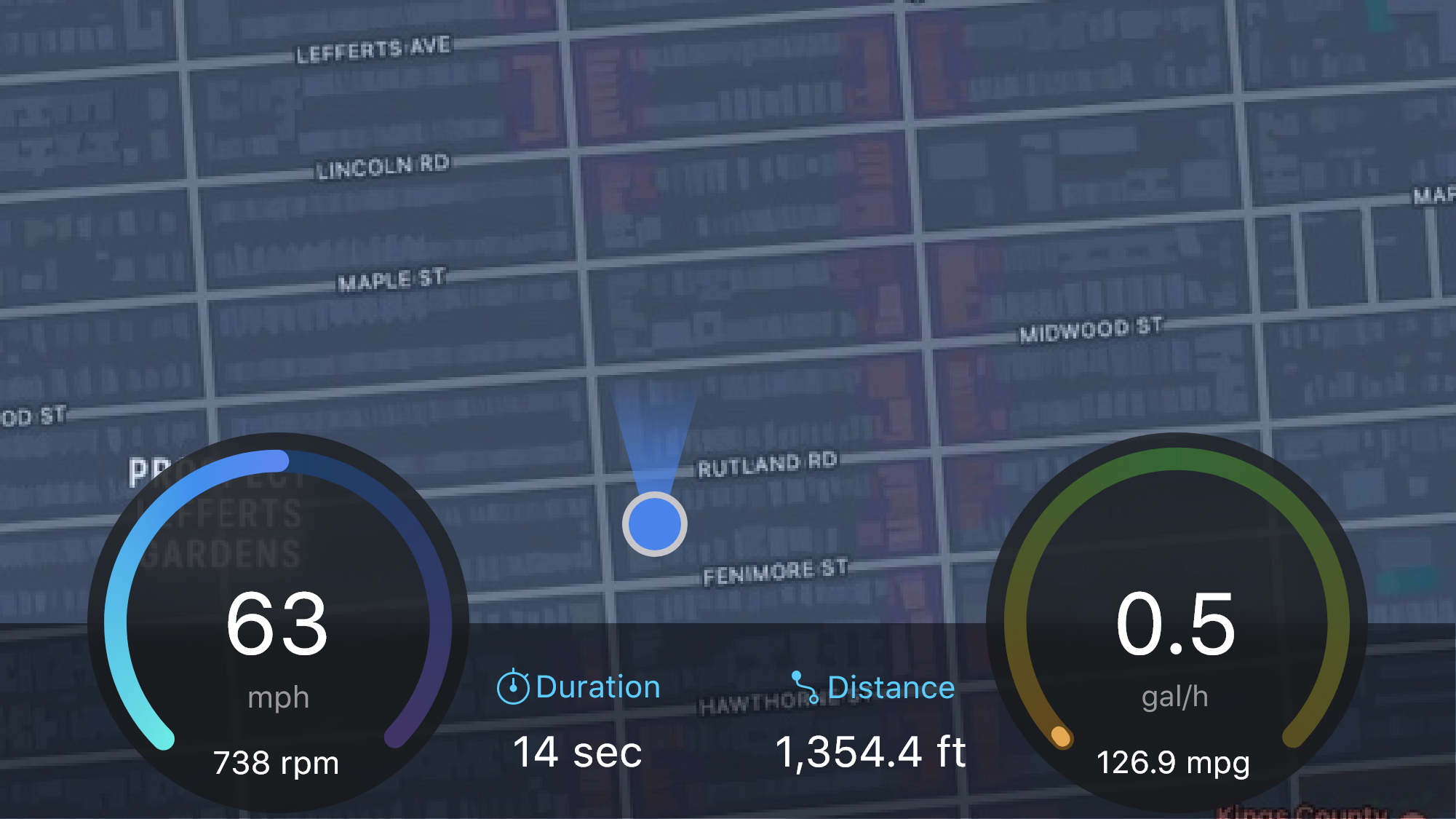
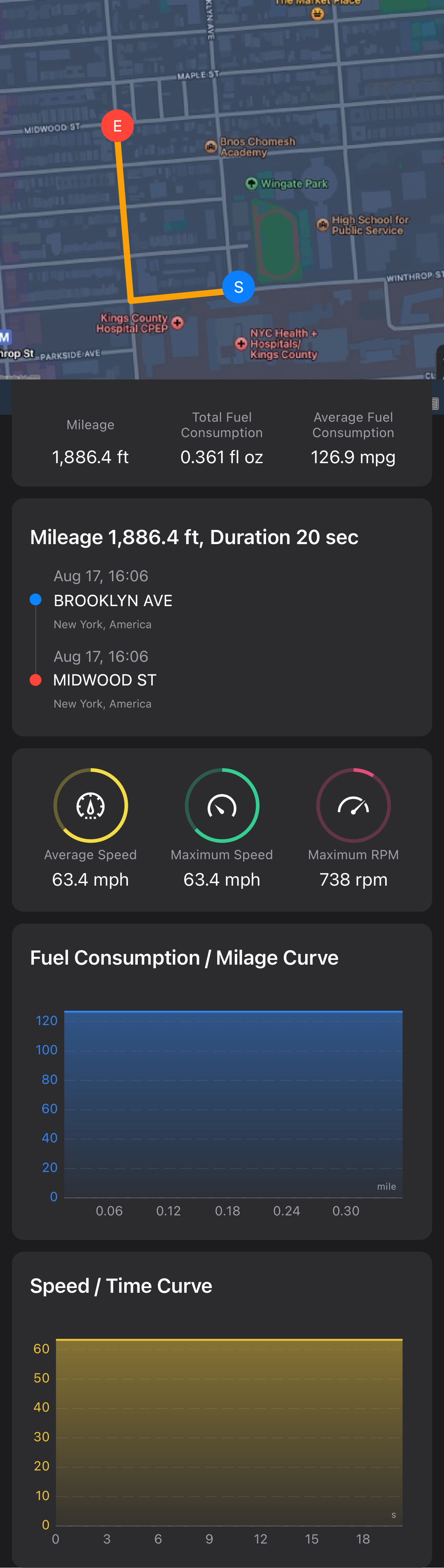
Other Functions Guidance
Diagnosis report
- View your vehicle OBD-II healthy status
- Pre-check your vehicle smog emission
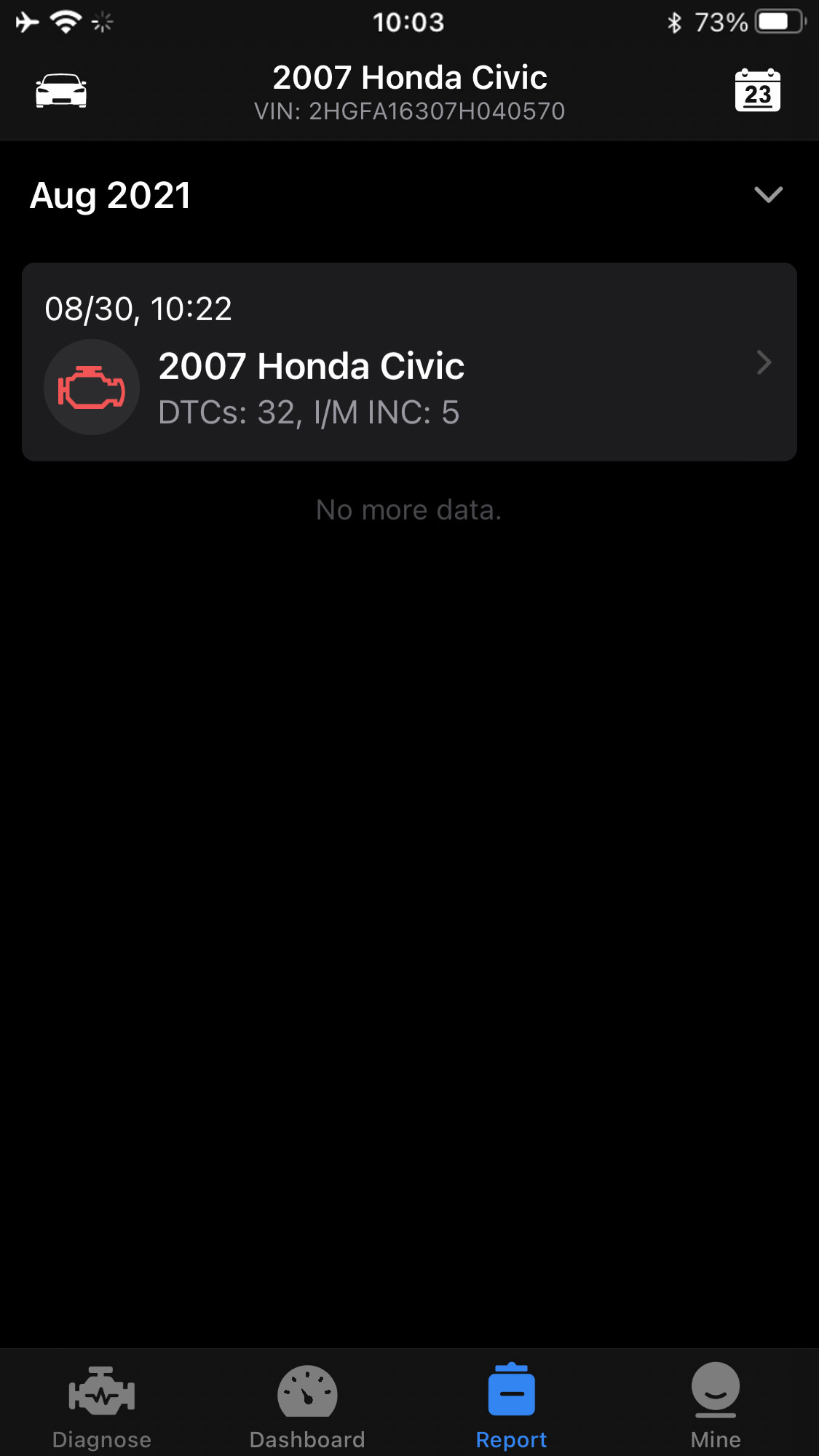
Torchlight
- Control your device torchlight
- Easier to plugin VCI in dark environment
Mine
- Change avatar
- Choose pictures from album to set avatar
- Change nickname
- You can change a new nickname for your account
- Change password
- You can change a new password for safety
- Points
- Get points from first time register
- Purchase features to get points
- Points can redeem discount
- My order
- Check your purchase history
- Toolbox
- Provide PCBU local query
- Provide dash lights meanings
- Contact us
- Check FAQ
- Send an email for support
- Leave a message for support
- View company telephone number
- View company official site
- View company social media
- Rate and advice
- Rate in the App Store or Google Play
- Rate the product experience
- Firmware upgrade
- Upgrade the VCI firmware version to the latest
Settings
- My VCI
- View VCI connection status
- Unit
- Change unit display
- Search engines
- Set App default search engine
- Appearance
- Set App skin
- Support light and dark mode
- Clear cache
- Clear App redundant files
- Analytics and improvements
- Mainly to send logs to developers to check issues.
- About
- View App current version
- View vehicle software current version
- Version update
- Check App latest version
FAQ
Q: What is the "Query" button for?
A: User can see the feature current state by query, and make changes according to own need.
Q: What is the "Set" button for?
A: User can change the feature current state by set button, after selection please wait patiently till it finishes.
Q: What is the "Recover" button for?
A: After query and set each time, function current data will save a backup automatically, it is convenient for users to restore data.
Q: Why the query function failed?
A: If query failed, please check whether vehicle ignition is ON, and VCI Bluetooth connection normal. Meanwhile make sure your mobile network available. If the above method can't help you, please confirm whether your vehicle support to unlock this features.
Q: Why the set function failed?
A: If set failed, please check whether vehicle ignition is ON, and VCI Bluetooth connection normal. Meanwhile make sure your mobile network available. If the above method can't help you, please confirm whether your vehicle support to unlock this features.
Q: Why the recover function failed?
A: If recover failed, please check whether vehicle ignition is ON, and VCI Bluetooth connection normal. Meanwhile make sure your mobile network available. If the above method can't help you, please confirm whether your vehicle support to unlock this features.
Q: Why the hidden feature unlock success, but no actual effects?
A: Please read the description carefully, some features require to operate manually or turn off the vehicle for a while to take effects.
Q: Why it says App version is old, need to update?
A: Because the vehicle software on cloud has been updated, local app version is too old to compatible, so it requires update to ensure normal working.